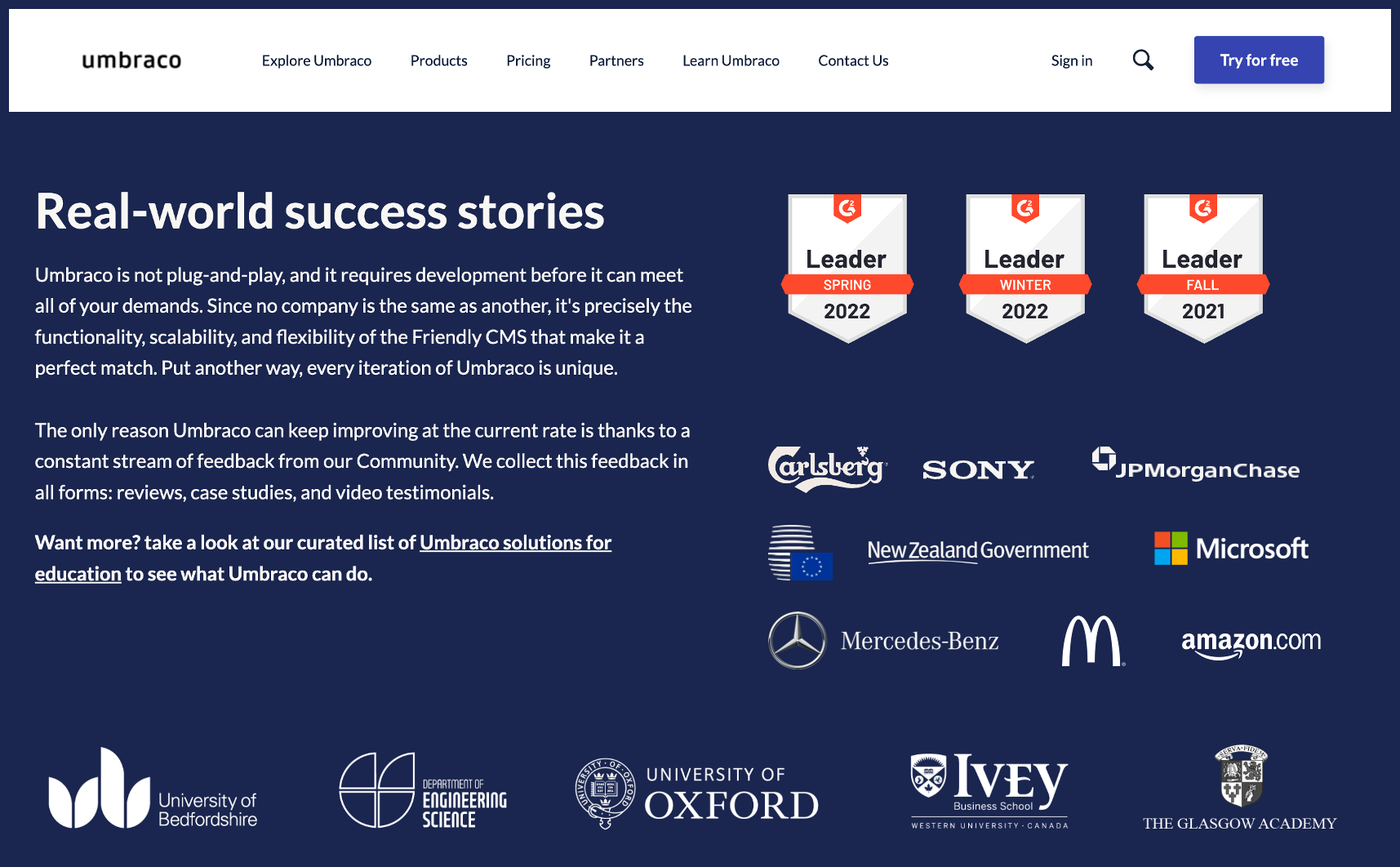The Ultimate Guide to Umbraco 2024 | Codiance
We’re big fans of Umbraco and have published articles on the benefits in conjunction with the Umbraco team. In 2020, we launched our first in-house product built on Umbraco architecture - Codiance Higher – a product designed for universities.
We hope this guide gives you everything you need to know to start your next Umbraco project. And of course, if you need any help, please get in touch for a friendly chat. We'd be more than happy to answer any questions!
What is Umbraco?
Umbraco is a powerful enterprise-grade content management system (CMS) that is very popular with both small and large organisations across the world. It has over 700,000 active licences in use and more than 1,200 free packages on offer. The CMS is built on the Microsoft .NET framework and written in C#. Users love its intuitive nature, rich features, security, flexibility and ease of scale. It's often called the 'friendly CMS' thanks to its simple user interface and easy editing features.
Umbraco is often quoted as the best CMS for multiple use-cases. If you would like to see if Umbraco is right for you, then please get in touch!
Is Umbraco a CMS?
Yes, at its core. Though it can be much more than just a CMS for your web properties. Using Umbraco as your CMS is a great way of future-proofing your content distribution. Think how your organisation has changed its way of distributing content in the last five years. Imagine how it could change in the next five! Umbraco has future-proofed the way it can be used.
As a CMS, Umbraco has a very simple user interface, it has thousands of free add-on packages, exciting features, and powerful global hosting capabilities. We’ll go into detail on some of these below. Users can use it to manage any kind of digital content, including websites, apps, social posts, emails, IoT device content and digital signage.
With Umbraco, it's possible to simply manage one-off pieces of content, or complex multi-layered communication projects and campaigns. You can assign access and responsibilities for different writers, editors, proof-readers and rich, real-time reporting. The many available plug-ins also mean that your Umbraco user experience can be tailored to what you want from it, and the system keeps evolving via its powerful developer community.
What type of organisation should use Umbraco?
Umbraco is particularly good for organisations that have a high degree of concern for the safety and security of their digital assets, as it is known for providing a robust and resilient technical architecture that is constantly updated to consider new threats and security protocols.
Umbraco is also great for organisations that need to integrate external datasets. Umbraco’s approach to integration is more advanced than most of the alternatives out there.
It’s suitable for all kinds of organisations - commercial and non-profit, as well as for individuals and groups. We’ve chosen Umbraco countless times for any organisation that has complexity. We think it’s great at delivering cutting-edge, perfectly managed digital content in a way that’s fast and without the requirement of end-user technical expertise.
See some of our Umbraco builds in our case studies.

Why use Umbraco?
Let’s look at some of the key reasons that people choose Umbraco for their CMS needs:
It’s the most user-friendly CMS
For end users, Umbraco is one of the simplest and most straightforward content management systems to use. It has very intuitive features, plenty of support resources and is continually being built upon. It's known for its rich feature base, simple widgets, intuitive design and huge app store.
Compared to many other CMS’, Umbraco allows you to create end user workflows in a way that ensures content always looks great when published. You can create these workflows at a user level, meaning you can provide functionality that’s aligned to an individual’s role or expertise. It’s very simple to design step-by-step workflows that ensure it is simple for each user to create and manage content. Most importantly, with access and features being granted at a user-level, Umbraco provides the best approach to protecting your web properties from destructive changes.
It's highly customisable
Umbraco is highly customisable, allowing organisations to tailor the CMS to their specific needs and requirements. This can be especially useful for large organizations with complex content needs. One of the biggest leaps forward is how it approaches external data and 3rd party integrations. Most CMS platforms treat everything within the CMS as ‘content’. Umbraco does not do this. Umbraco can integrate several external sources of data without converting that data to ‘content’. In essence, this results in much simpler integration of external data and 3rd party services and applications. If you use a lot of external data sources, Umbraco may be the right CMS for you!
This approach to content management ensures Umbraco is always ready to handle large volumes of content and traffic, making it suitable for organisations with a high volume of content and website visitors.
You can read more about Umbraco's approach to content here.

It’s extremely secure
Umbraco is built on Microsoft's own .net framework and has a highly robust infrastructure and a strong reputation for security. In fact, its reputation for security and control is one of the main reasons it remains a preferred CMS system for many large and complex businesses and organisations. Out of the box Umbraco offers a number of built-in security features, such as password hashing, secure cookie handling, and cross-site request forgery (CSRF) protection.
Since Umbraco 10, the CMS updates in line with Microsoft’s .NET. This ensures Umbraco is always secure and always makes use of the latest features. With the launch of Umbraco 10, the upgrade process has become much more straightforward.
Please get in touch if you’d like to explore your options when upgrading to Umbraco 10 or above.
It has a strong and vibrant developer community
Umbraco is maintained by a large centralised team of developers, and constantly evolves thanks to its open-source functionality and global community of users. Anyone can contribute to this system, and with 220,000 active users has a reputation for being helpful and friendly. All this makes Umbraco the most flexible of CMS platforms.
It scales quickly and easily
Umbraco is built to handle large volumes of content and traffic, making it suitable for organisations with a high volume of content and website visitors. Without turning this guide into technical documentation, its approach to caching, optimisations (such as minification of CSS and JavaScript files) and its structured architecture, Umbraco can scale for demand without a degradation of performance. For us, it’s become the only CMS for complex organisations.
Who uses Umbraco?
Umbraco is used by developers, marketers and agencies who leverage it for many of their clients. With 220,000 active users, Umbraco can be the content management backbone for enterprises, the public sector, universities, and large membership organisations. Many of these customers value Umbraco’s ability to integrate complex operations and processes. Those looking to integrate external data sources find Umbraco’s flexibility particularly attractive.
Some of Umbraco’s biggest users include Volvo, Carlsberg and The Council of The European Union. It can be extremely successful for small entities or large multinationals. It's a growing platform with a loyal customer following who love its constantly evolving nature and robust security credentials.
What can Umbraco do?
Broadly speaking, Umbraco allows you to manage and share content across an almost-endless selection of digital end-points. As well as allowing you to build websites and apps, Umbraco’s unified, open system allows you to deliver anything from graphics to IoT devices, through to feeding dynamic content to digital signage. Being able to run Umbraco ‘headless’ makes it hugely flexible and powerful. It's constantly evolving.
If you're looking to integrate something other than a web property, get in touch to discuss the options.
What is a headless Umbraco CMS?
If required, Umbraco can act as a headless CMS. A headless content management system is a CMS that is back-end only (the content management itself). It doesn’t need to be complemented by one, specific front-end layer of presentation, or 'the head' (traditionally speaking, the website). For many applications, this is about future-proofing your content management. You’ll have the infrastructure in place to deliver your content to more places than just your website.
Even today, digital content development and deployment is more complex than ever, so the headless system ensures work can be done in the backend and populated across different front-end digital devices – think digital displays, apps, and any other IoT devices.

The Umbraco Marketplace
With the introduction of the new Umbraco Marketplace, it’s now easier than ever to customise your Umbraco experience. The latest version of marketplace makes it simple for developers to share their Umbraco packages, add-ons, and other tools. It’s the central place for users to discover, purchase, and download a wide range of useful resources for working with Umbraco.
The marketplace is continually expanding. It’s a great resource for developers looking to extend the capabilities of their Umbraco installation or find tools to help them work more efficiently.
Adding new functionality to Umbraco via the Marketplace is easy. Simply search the Marketplace for new apps that offer your chosen functionality and download them for easy and automated integration. You can find apps that offer new tools, additional reporting, extra editing features and more. Once you've downloaded an app, it's then possible to keep it updated with regular system updates when a new version of the app is released. The same applies to the security functions, which are constantly updated for the best possible security environment for Umbraco, and the most secure solution.
At Codiance, we’ve built several Umbraco apps for our clients, so if you can’t find what you need, then please get in touch!
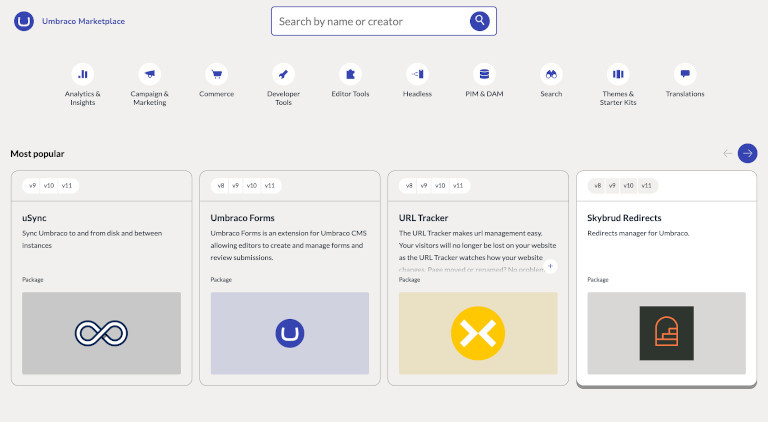
Is Umbraco better than WordPress?
Umbraco’s position in the market has drastically changed in the past 5 years. This is due to a large level of investment that has allowed redevelopment of the platform from the ground up. For 99% of organisations, the feature set of Umbraco can fairly be compared to that of a much more expensive solution such as Sitecore. It can equally be argued that Umbraco outstrips the features and security of competitors such as WordPress. The United Nations, Mercedes and Carlsberg all agree!
Of course, every designer and developer will have their own preference for a CMS, depending on factors such as their own level of experience, personal working styles, and the needs of their clients. However, it’s hard to argue against the fact that Umbraco has the best security and 'out of the box' experience. It’s also arguably more powerful and geared towards enterprise usage. Many developers also prefer it because it is so flexible, adaptable and open-source in nature, with a highly motivated, friendly and powerful community of contributors and users.
As I’m sure you can tell, we’re big fans of Umbraco. But this is through careful assessment of the features, security and useability for a wide range of use cases with our clients.
Managing lots of users
One of the biggest concerns for larger organisations is managing lots of end users. Many of which will have varying degrees of skill and expertise. Users in this context are people who can access Umbraco's back office. They could be content editors, designers, developers and translators (Umbraco operates in multiple languages.)
Umbraco makes it easy to manage lots of users with designated permissions, user groups, reporting and profile management. Each user can be given different levels of permission and these permissions can be edited and adjusted with the click of a button by the main administrator. This multi-user ecosystem is highly intuitive and effective, and it allows businesses to maintain a high degree of control and security over their content and its publication.
Managing lots of content
Umbraco makes it very easy to manage large volumes of content for different platforms and projects, with easy back-end ordering and back-end content features. You can use plug-ins, explore multiple features, and enjoy a completely frictionless experience for creating and managing any kind of digital content, whether that's for a large website, campaign app, digital sign or email.
In the unlikely event that Umbraco doesn’t have the content management feature you need for your specific use case, the Umbraco Marketplace has a wealth of niche apps that can help. In the extremely unlikely event that the app doesn’t exist, we can build it for you!
Some of the key ways in which Umbraco supports content management are below:
Content organization
Umbraco allows you to organize your content into a hierarchical structure, making it easy to find and manage your content.
Workflow
Umbraco has a built-in workflow system that allows you to set up approval processes for content, making it easier to ensure that all content is reviewed and approved before it is published. We discuss workflow in more detail below.
Search
Umbraco has a powerful search feature that allows you to find specific pieces of content quickly and easily.
Media library
Umbraco has a media library that allows you to manage and organize your media assets, such as images and videos, in one central location.
What's the Umbraco editor like?
The Umbraco editor is designed to be extremely fast and simple to use so that new users can quickly publish information without needing to train in web page editing. The system is incredibly powerful but flexible with it, so editors can rapidly work out how to create and maintain their digital content. As a user, you will quickly be able to get to grips with the system, and eventually select your own shortcuts and favourites. You can save branded templates and use existing content as a starter template for further content publications.
To create content, manage it and publish it, editors don't need any prior expertise. It’s as simple as posting content to social media. However, this does not limit its flexibility. Anything you might have done with HTML as a developer can also be done within the Umbraco platform, which can be used for any kind of website - including intranets - whether or not they are password protected. Editors can also manage lots of different websites from their log-in, whilst granting individual permissions to other editors and administrators.
The new Umbraco Block Editor
The latest version of Umbraco has also introduced even greater flexibility in design. The new editor is based on a concept called "blocks," which are self-contained units of content that can be combined to create more complex layouts. Blocks can be any type of content, such as text, images, videos, or custom content types, and can be easily added, deleted, and rearranged within the editor.
One of the key benefits of the Block Editor is that it allows content creators to create reusable content blocks that can be easily shared and reused across different pages and sections of a website. This can save time and effort when creating content and makes it easier to maintain a consistent style and tone across a large website. Spend less time managing/designing and more time simply creating great content!
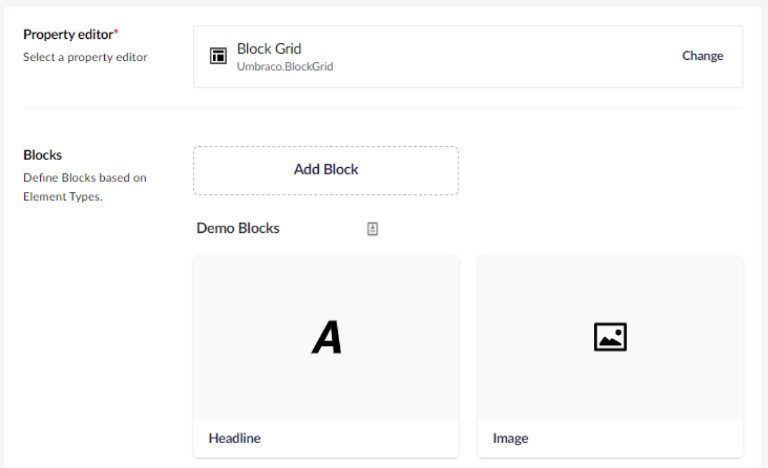
Managing workflows
Workflow in Umbraco is designed to seamlessly integrate with Umbraco's back office so that you can add customised approval processes for content and content edits. This allows businesses and organisations to use distributed and highly-managed publishing models with complete confidence so that only authorised people can publish content.
Umbaco’s approach to workflow also gives confidence to the users creating and publishing content. With the creation of step-by-step, easy to follow instructions and prompts, even users with limited experience can confidently create content. In many instances, this leads to greater decentralisation of content creation and more content being created. We often see Umbraco’s workflow lightening the load for many marketing teams.
The Umbraco Workflow includes editor dashboards, content reviews and expiration flags and a rich back-office application filled with documentation, analytics and options for configuration.
Migrating to Umbraco
As with every functionality and feature on this platform, there are multiple tutorials and help guides to make the migration process as easy as possible. You can also use an agency partner or developer to manage this process for you and to make it as smooth and hassle-free as possible. If you use an Umbraco gold partner, this process is optimised to be as streamlined as possible, and you can buy in extra services such as user training or template design.

Please get in touch if you’d like to discuss your migration. Here’s a broad outline of what you should do:
Plan your migration
Plan for how you will migrate your content and assets from your existing CMS to Umbraco. This might include deciding which content to migrate, determining how you will structure your content in Umbraco, and identifying any customizations or integrations that will be needed.
Export your content
Most CMSs have tools or plugins that allow you to export your content in a format that can be imported into another system. Use these tools to export your content from your existing CMS in a format that can be imported into Umbraco.
Set up your new Umbraco site
Install Umbraco and set up your new site. This might include configuring the database, installing any necessary plugins or extensions, and setting up any customizations or integrations that you have planned.
Import your content
Use the import tools in Umbraco to import your exported content into the new site. You may need to do some mapping or transformation of your content to fit the new structure or format.
Test and verify your content
Once your content has been imported, take some time to test and verify that everything has been migrated correctly. This might include checking links, images, and other assets to make sure they are working properly.
Go live!
Once you have tested and verified your content, you can go live with your new Umbraco site. Be sure to update any links or references to your old site to point to your new Umbraco site.

Upgrading Umbraco: Is it worth upgrading to a new version?
In short, yes, it is! Most people let the newest release of Umbraco bed in before initiating an upgrade, to avoid any early bugs. Once the latest release is fully tested and in use across the community, the upgrade is a worthwhile investment. As a minimum, the latest versions of Umbraco are designed to have the best and latest security in place.
Along with enhanced security that is designed to meet the latest needs and threats, the newest versions have the most cutting-edge features, allowing you to deliver, manage and optimise digital content in the best, most engaging ways. Many of these features have been discussed above.
We recently completed an upgrade for the University of Bedfordshire, which can be seen here.
Integrating external data sources
It's important to know that Umbraco doesn't treat everything like content. This makes it much more straightforward to integrate external data sources – anything from an API through to an Excel spreadsheet. Although this seems a very straightforward feature on the face of it, most competing CMS systems convert everything to content, meaning integrations can be complicated, time consuming and expensive. Umbraco is very different in this regard. We talk about it more here.
Most large websites will need to bring this kind of external data integration on board. This can usually be handled by a development team. If you choose an Umbraco Gold Partner, you will get the best possible results and service from a trusted provider with the most knowledge and expertise of Umbraco. This is very helpful if you are dealing with complex data integration for a larger project, where you want a speedy and accurate solution.
At Codiance, we’re both an Umbraco Gold Partner and specialise in integrating complex datasets. Please get in touch if you’d like to discuss any of your planned integrations.
Why use an Umbraco Gold Partner?

When you choose an Umbraco Gold Partner you have the peace of mind that comes with choosing a partner who has been accredited for technical proficiency in supporting and developing Umbraco builds and solutions. Umbraco Gold Partners are at the top end of the client support spectrum, with the most knowledge and the highest Umbraco skillsets. They offer a superb degree of customer service and are perfectly primed to help their clients to get the most from the platform, particularly for more complex or high-profile solutions. For businesses that want the best outcome from their Umbraco builds and investments, an Umbraco Gold Partner is the trusted way to achieve it.
You can read about some of our Umbraco projects here.
We’re always keen to speak to people about their Umbraco upgrade, migration or new Umbraco property.
Please get in touch for a friendly, no obligation conversation with one of our engineers.